Obsbot tiny 4k overview – OBSBOT Tiny 4K AI-Powered PTZ 4K Webcam Benutzerhandbuch
Seite 3
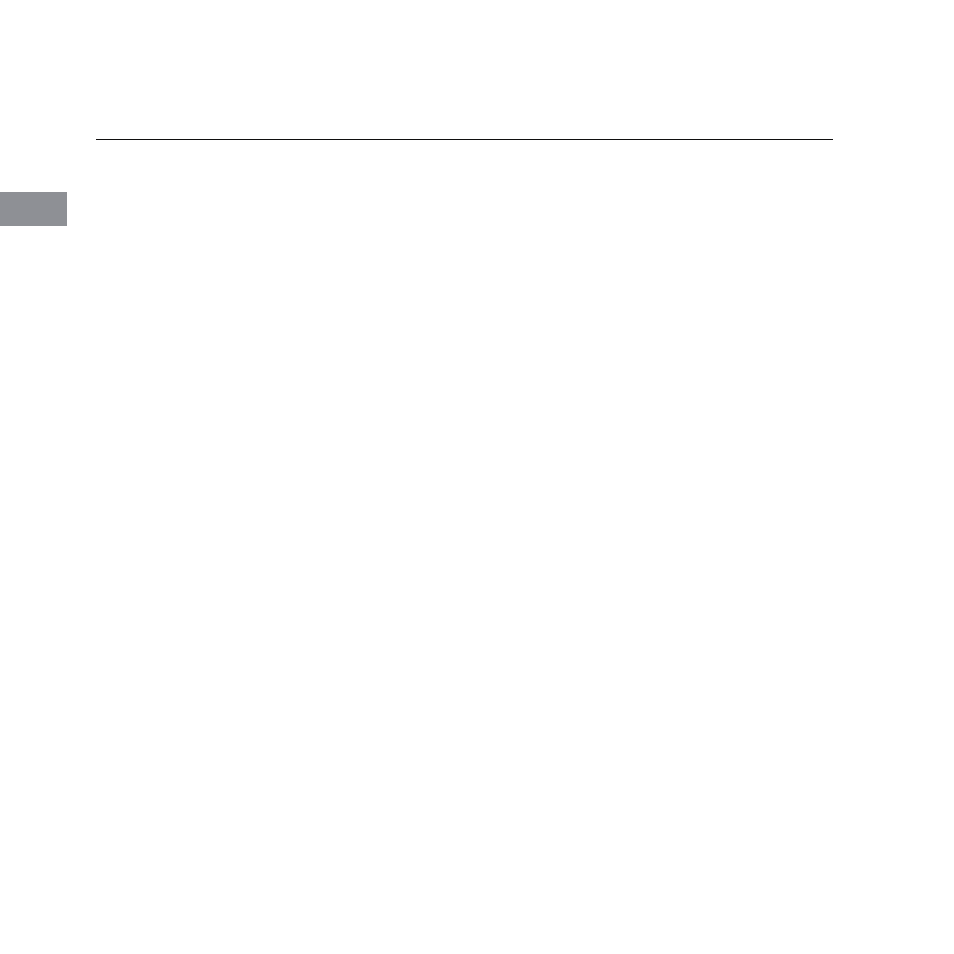
About Tiny 4K
OBSBOT Tiny 4K is an AI-powered PTZ webcam that uses deep learning neural networks
computing to achieve AI tracking & auto framing, gesture control.
It’s designed to give users exciting new abilities and high-quality video for live streaming,
video calls, and conferences. The standard for fast and reliable connections, OBSBOT Tiny 4K
uses USB-C to ensure efficient video transfer speeds. Compatible with Windows® and
macOS®. Using OBSBOT TinyCam, to expand more functions for the users.
⚠
Connecting Suggestions:
①
USB 3.0 Port (Recommendation)
②
USB 2.0 Port + DC Port
If the following phenomenon occurs when you use the OBSBOT Tiny 4K for the first time:
videos lagging/choppy/flickering or automatic reset and restart. It means your product may
be in use with the USB 2.0 port. Please use an extra DC adapter or change your connection
port to the USB 3.0 to support the power supply.
⚠
System Requirements
Windows 7, Windows 8, Windows 10 or later
macOS 10.13 or later
7th Gen Intel® Core™ i5 or later
⚠
Recommended for 1080p 60 fps and 4K
Recommended Apple computers:
①
MacBook Pro (2018, 8th Gen Intel® Core™ i5 Processors or later)
②
MacBook Air (2018, 8th Gen Intel® Core™ i5 Processors or later)
③
iMac Retina (2019, 8th Gen Intel® Core™ i5 Processors or later)
Recommended PC configuration:
①
CPU: 7th Gen Intel® Core™ i5 Processors or later
②
RAM: 8GB
OBSBOT Tiny 4K Overview
2
EN