Fenix Ultratherm Terra-Heat Benutzerhandbuch
Ultratherm terra-heat thermostat
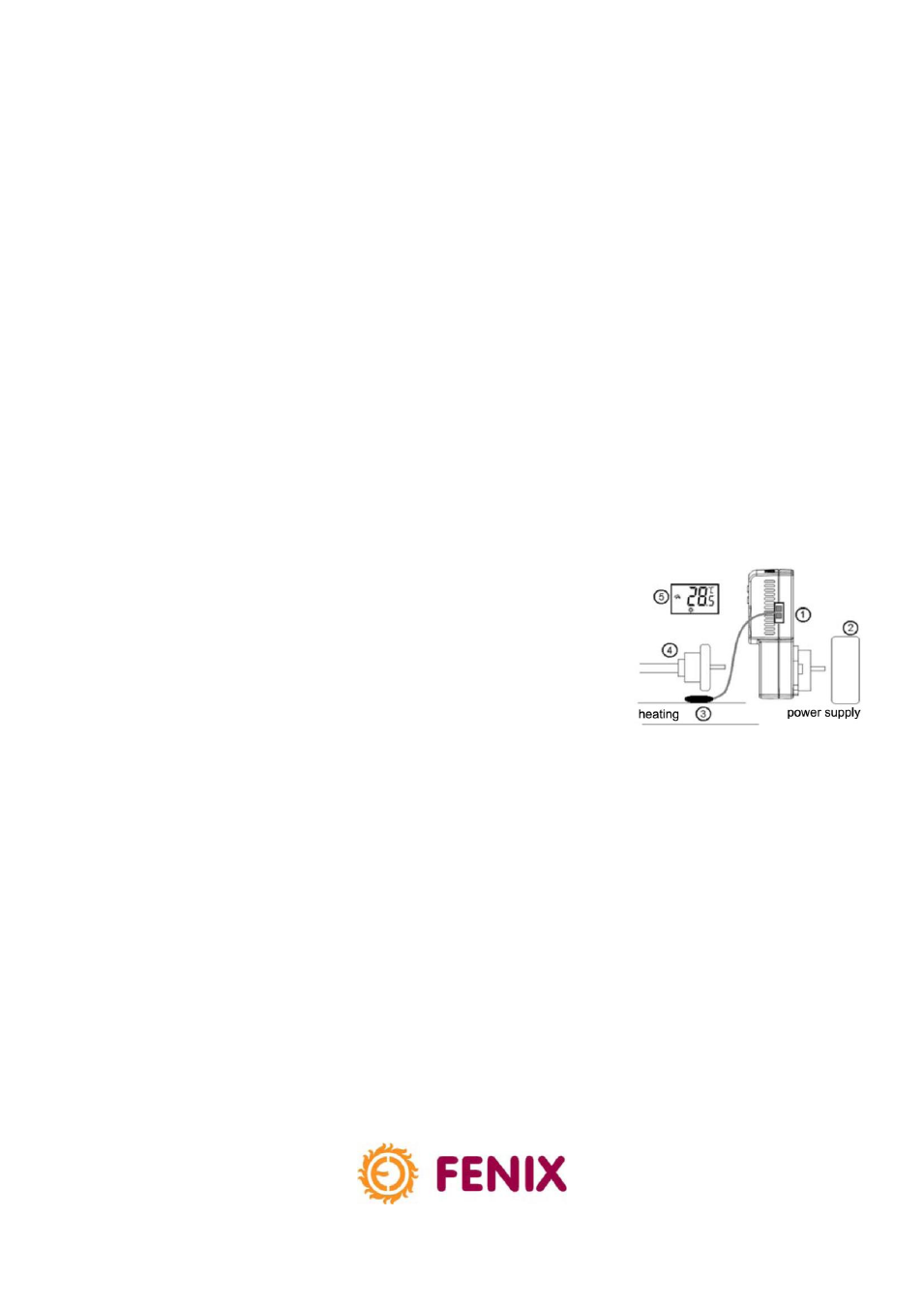
N409/R02 (27.05.14)
INSTALLATION AND USER MANUAL
Ultratherm Terra-Heat Thermostat
An electronic thermostat for controlling the air or soil temperature in a terrarium/vivarium, the water
temperature in an aquarium or the temperature of soil in seed trays. The temperature is read using a
cable probe. It is very simple to use
– the thermostat is inserted into a socket, the probe is placed in
the measured location and any ULTRATHERM heating foil/strip can be connected, or any other
source of heat with a Euro plug with an output of up to 3600W maximum which is approved for
applications in the area of animal keeping.
The thermostat is not intended for controlling the surface temperature of the heater; the
temperature should be read in the layers which accumulate the heat from the source and where,
thanks to thermal inertia, more gradual temperature changes take place
– in the soil, sand, air and
glass of the terrarium/vivarium which covers the heating element, etc. Electric heating sources usually
have rapid heating dynamics and as the thermostat reads the temperatures periodically every 4
minutes, the set value could be exceeded if the surface temperature of the source was read.
Installation (for heating applications):
1.
Insert the connector of the sensor into the Terra Heat thermostat.
2.
Insert the T.H. thermostat into an earthed wall socket and press the FUNCTION button to activate
the heating function.
3.
Place the sensor into the place where you want to read the temperature.
4.
Insert the plug of the terrarium heating mat into the T.H. thermostat.
5.
Using the
٨ / ٧ button, set the desired temperature.
Control:
Press the FUNCTION button to activate the heating.
Keep the FUNCTION button pressed for 3 seconds to switch off the
thermostat. The OFF icon will appear on the display.
Heating mode:
If the set temperature is higher than the measured temperature by (0.5
o
C/1
o
F), the heating will be
switched on and the heating icon will start flashing on the display.
If the set temperature is lower than the measured temperature by (0.5
o
C/1
o
F), the heating will be
switched off and the heating icon will stop flashing.
When heating (cooling) is activated, the green LED is lit!
Frost protection:
If the heating function is active and the measured temperature is lower than
5 ° C / 40
F, the heating
will be switched on (frost protection).
Back-up memory
Changes in the thermostat setting are stored in the EEPROM memory after 15 seconds. In the case of
a power failure, the setting is retrieved from the memory of the thermostat.