Kawai cn35 digitalpiano – Kawai CN35 MIDI Manual Benutzerhandbuch
Seite 10
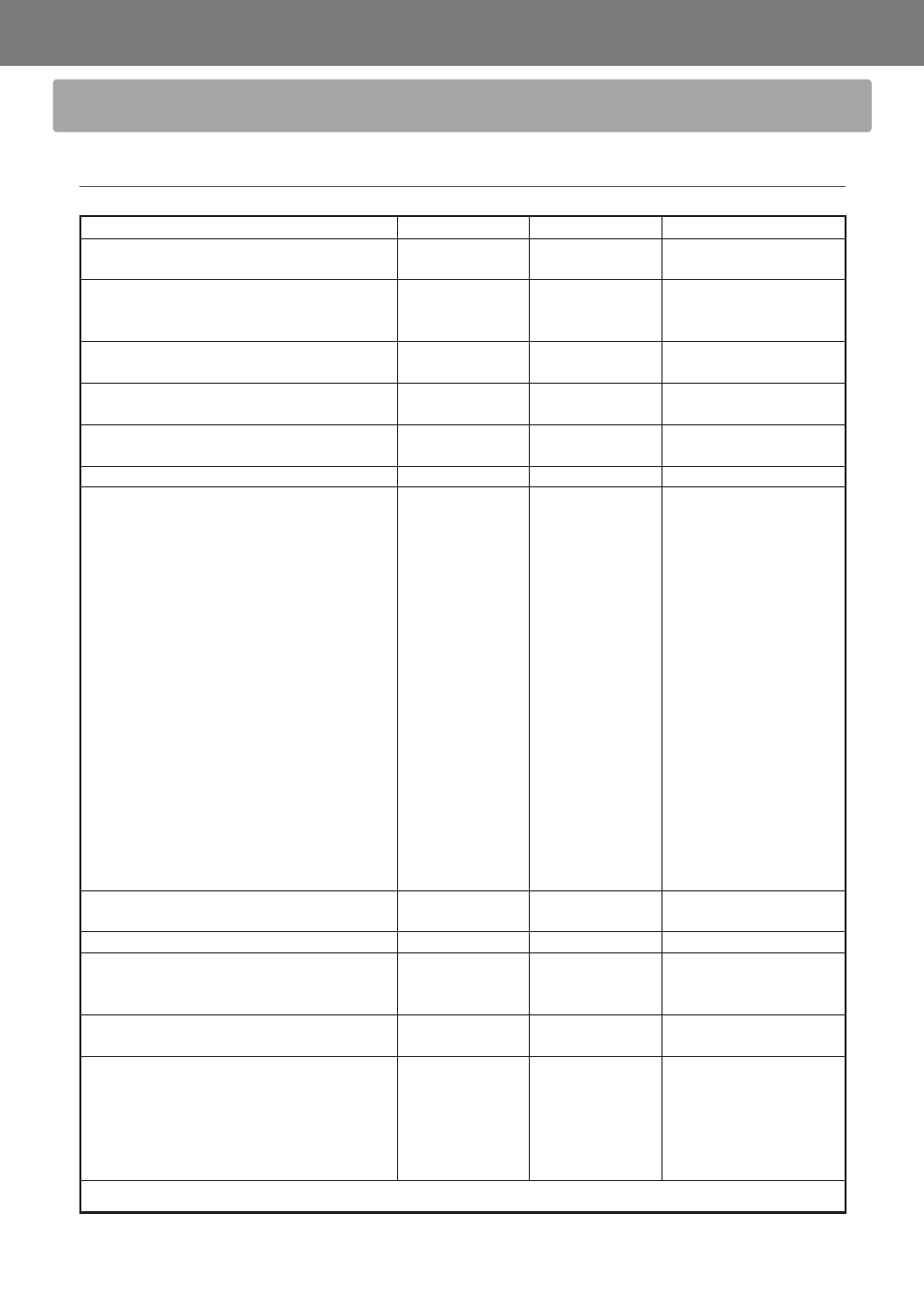
10
CN35 MIDI-Konfigurationsanleitung
MIDI Implementation Tabelle
Kawai CN35 Digitalpiano
Datum: Juni 2014 Version: 1.0
Funktion
Transmit
Receive
Remarks
Basic channel
At power-up
1
1
Settable
1 - 16
1 - 16
Mode
At power-up
Mode 3
Mode 1
* Grundeinstellung für den OMNI Modus
ist On.
Sobald ein MIDI kanal bestimmt wird,
schaltet sich der OMNI Modus auf OFF.
Message
Î
Mode 1, 3
Alternative
âââââââââ
Î
Note number
9 - 120**
0 - 127
** Ist abhängig von der
Transposer Einstellung.
Range
âââââââââ
0 - 127
Velocity
Note on
Note off
After touch
Key specific
Î
Î
Channel specific
Î
Pitch bend
Î
Control change
0, 32
1
5
6, 38
7
10
11
64
65
66
67
69
70
71
72
73
74
75
76
77
78
84
91
93
98, 99
100, 101
Î
Î
Î
(*2)
Î
Î
(Rechtes Pedal)
Î
(Mittleres Pedall)
(Linkes Pedal)
Î
Î
Î
Î
Î
Î
Î
Î
Î
Î
Î
Î
Î
Î
Bank Select *1
Modulation
Portament Time
Data Entry
Volume
Panpot
Expression Pedal
Sustain Pedal
Portament
Sostenuto Pedal
Soft Pedal
Hold 2
Sustain Level
Resonance
Release Time
Attack Time
Cuttoff
Decay Time
Vibrato Speed
Vibrato Depth
Vibrato Delay
Portament Control
Reverb Send Level
Chorus Send Level
NRPN LSB, MSB
RPN LSB, MSB
Program change
0-127
*1
True
ââââââââ
Exclusive
Exclusive
Common
Song position
Î
Î
Song selection
Î
Î
Tune
Î
Î
Real time
Clock
Î
Î
Commands
Î
Î
Other functions
All notes Off
Î
(120)
Reset all controller
Î
(121)
Local On / Off
Î
All notes Off
Î
(123 - 127)
Active sensing
Î
Reset
Î
Î
*1 Siehe „Liste der Programmwechselnummern“ auf der Seite 123 der „CN35 Bedienungsanleitung“.
*2 Wenn Multi-timbral Mode auf ON steht, werden die Klangdaten über den BALANCE Regler übertragen.
Mode 1: omni mode On, Poly
Mode 2: omni mode On, Mono
: Yes
Mode 3: omni mode Off, Poly
Mode 4: omni mode Off, Mono
Î
: No
KPSZ-0737 R100