Channel manager, 1 edit channel, 2 sort channels – Xoro HRS 9190 LAN Benutzerhandbuch
Seite 53
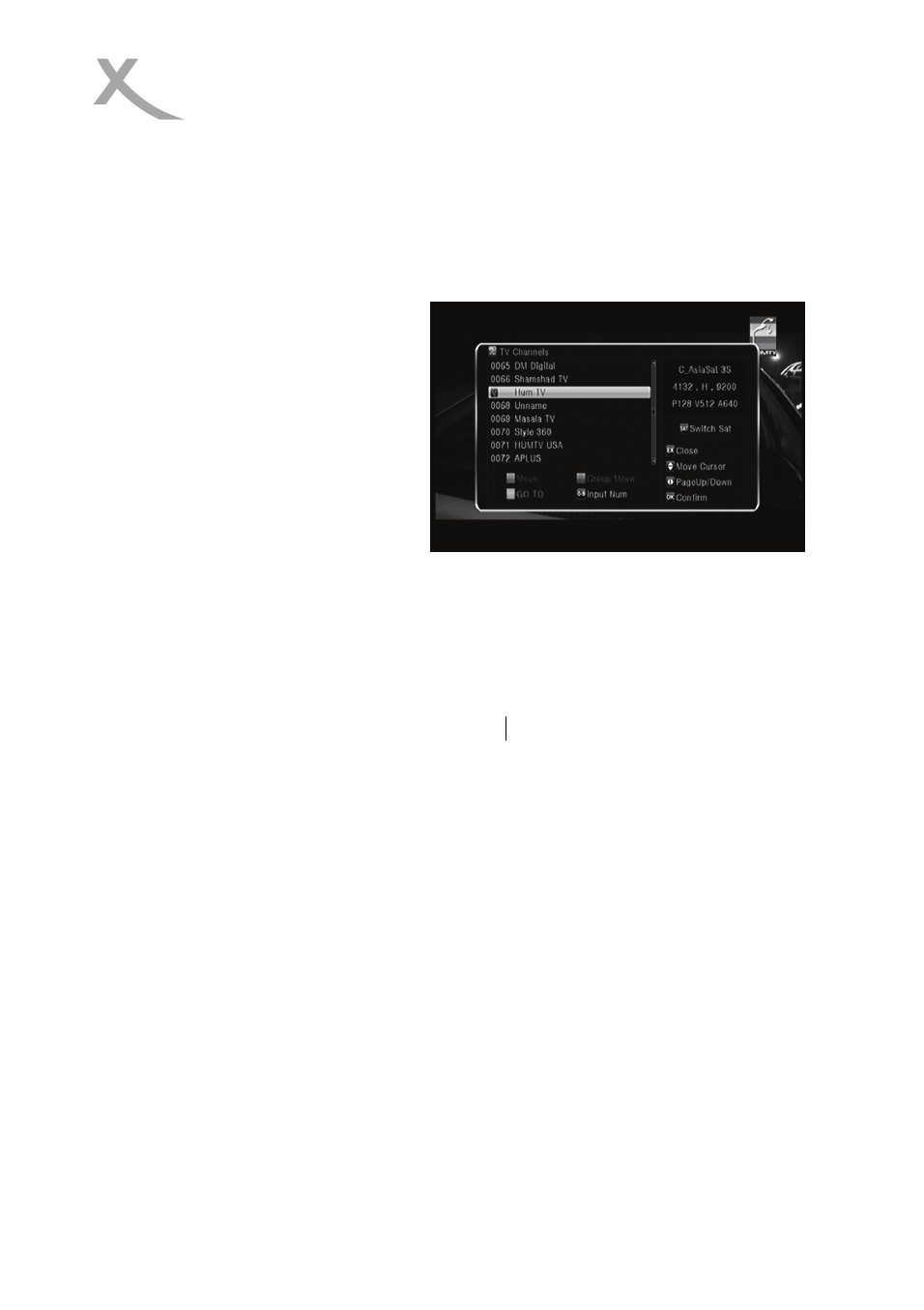
ENG 9
5. Channel Manager
Tip
: You can press the Sat button to choose different satellite, press OK to confirm,
then all the channels of this sat will be display.
5.1 Edit Channel
Menu->EDIT
CHANNEL->TV/Radio Channels
Edit Channels enables you to
move, delete, rename, lock/unlock
the channels in the channel list
conveniently.
Tip
: Radio Channels operation similar to the TV Channels.
1. Move Channels
1) Press YELLOW button to enter move mode.
2) Highlight the channel you want to move and press OK to select the channel.
3) Press the CH+/CH- button or press the NUMERIC (0-9) buttons to the destination
in the channel list and press the OK button.
5.2 Sort Channels
You can automatically sort the channels list.
Menu-> EDIT CHANNEL ->Sort Channels
Highlight the option you want and press the OK button to sort the channel list.