Sachtler Video 60 Plus Studio Fluid Head (Flat Base) - Supports 35-145 lbs Benutzerhandbuch
Seite 18
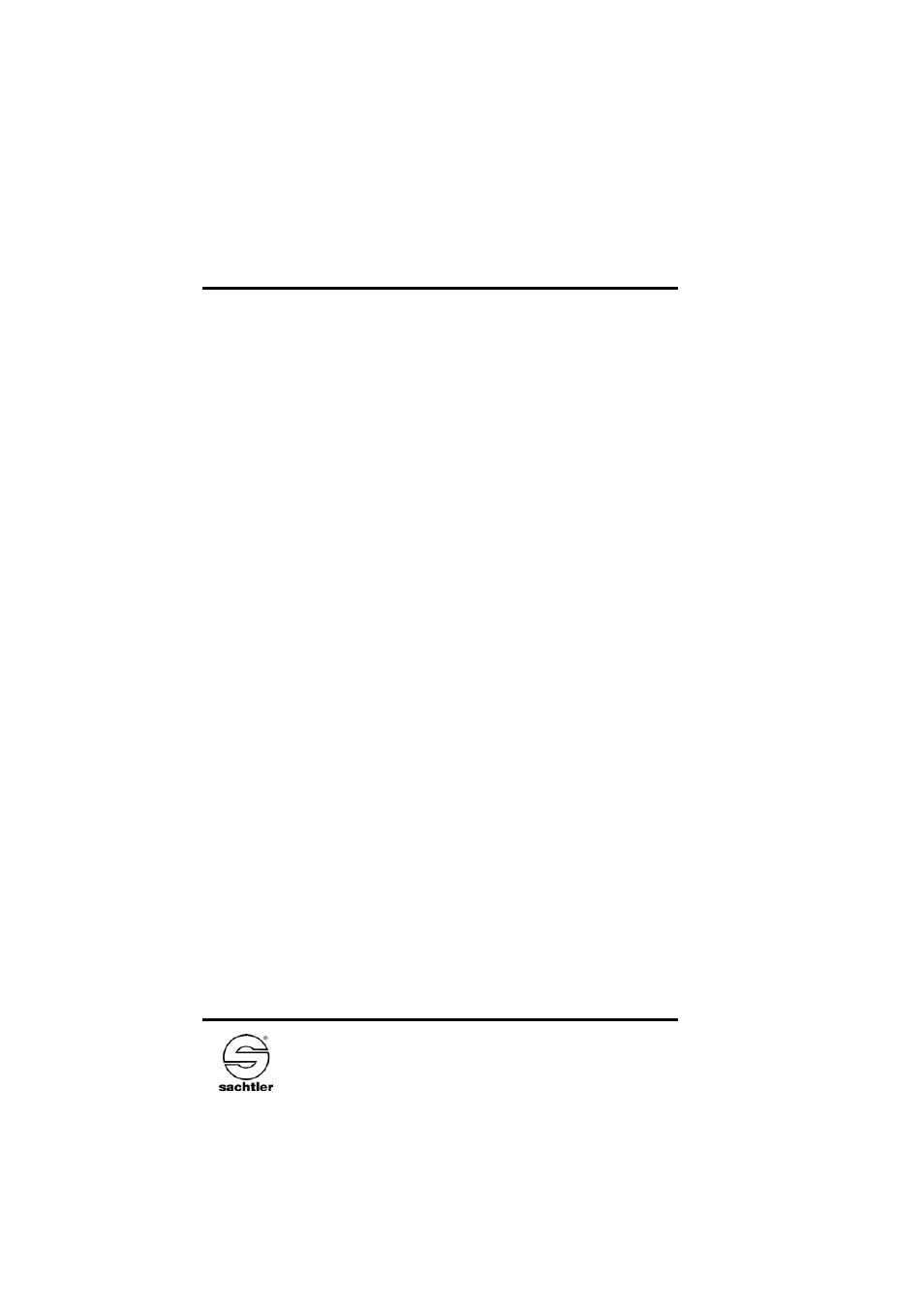
Manual
Video 60 Plus Studio
- 12 -
5.6 Disengaging of fixed counterbalance springs
The Video 60 Plus Studio has 4 fixed counterbalance
springs which are always engaged.
In certain situations you may wish to disengage some
springs in order to suit an ENG camera on the Video 60 Plus
Studio.
The following procedure has to be performed:·
Apply the tilt safety lock.
Remove the fixation screw in the spindles top end.
Open the lock of the balance plate and keep on turning the
knob of the spindle to the left until you can remove the
balance plate.
Loosen the 4 screws (now visible) of the base plate under-
neath and remove it.
4 tiny holes in the top of the housing are visible now. They
contain 4 hexagonal screws which are responsible for secu-
ring the fixed springs.
You have to loosen the screws in order to decrease the
counterbalance strength and vice versa to set back to the
initial position.
For this you should use an allen key #2.