Setting studio addresses – Broncolor RFS 2.2 C Transceiver for Canon Benutzerhandbuch
Seite 9
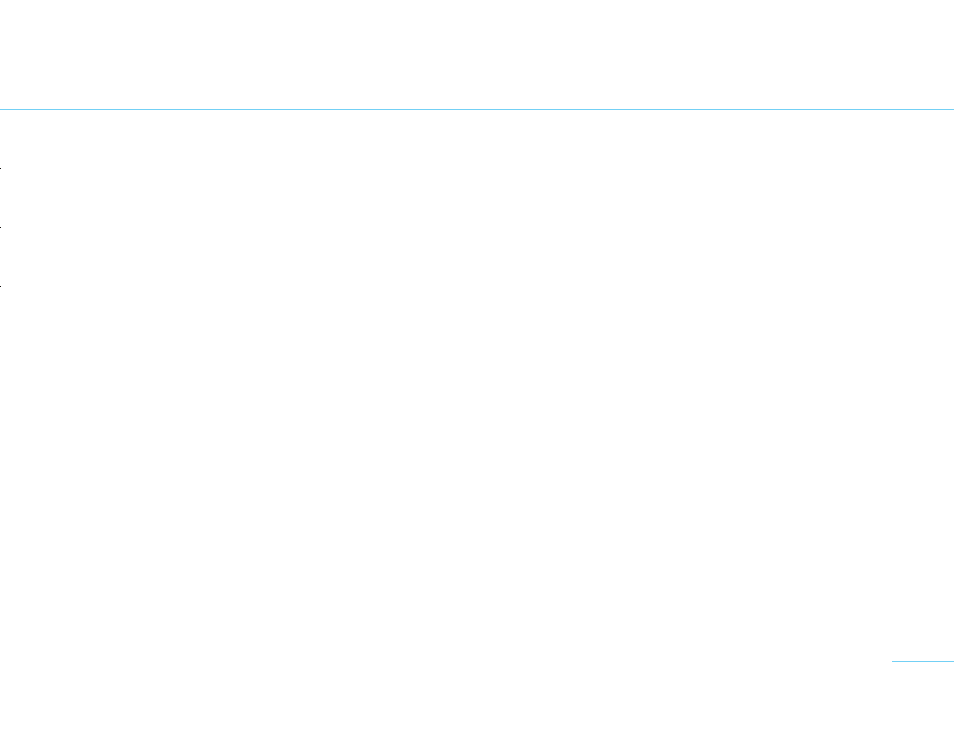
9
Key
Operation
Function executed
Comments
OFF
ON
Slide
Switches the unit
on and off
OFF
ON
Slide
Switches the modelling
light on or off
Automatic switch off
After 10 minutes, the unit switches automatically to energy-saving mode.
Press any key to reactivate the unit.
3.
SETTING STUDIO ADDRESSES
The transceiver must have the same studio address as the flash units used.
First set the studio address you want to use on the flash units, and then syn-
chronise the
RFS 2.2
transmitter.
To set the studio address (studio channel), please proceed as follows:
1) Press the "
ST
" key for longer to enter the studio channel menu.
2) Set the studio address with the scrolling wheel as required (01 to 99).
3) Save the setting with a short press on the "
ST
" key. The transceiver syn-
chronises with the flash units.