General safety instructions / bringing into use, Bringing into use, Inserting / replacing the batteries – Livarno Z29538A Z29538B Benutzerhandbuch
Seite 7: Installing the light, Switching on / off
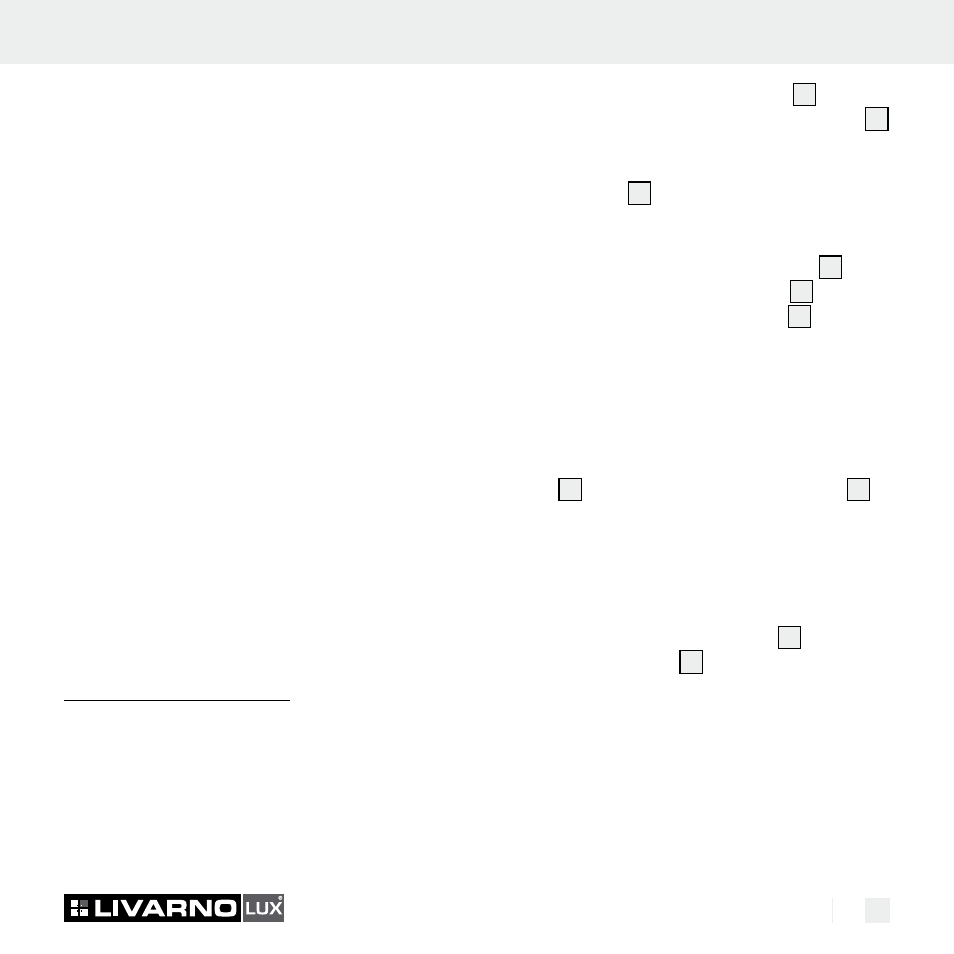
7
GB/IE
General Safety Instructions / Bringing into use
Never throw batteries into fire or water. The
batteries may explode.
J
Remove spent batteries from the product
immediately. Otherwise there is an increased
risk of leakage.
J
Always replace all batteries at the same time
and only use batteries of the same type.
J
Do not use different types of batteries or mix
used and new batteries together.
J
Check regularly that the batteries are not leaking.
J
Leaked or damaged batteries can cause chemical
burns if they come into contact with the skin; in
such cases you must wear suitable protective
gloves.
J
Remove the batteries from the product if it is not
in use for any length of time.
J
Make sure that the polarity is correct when you
insert the batteries. This is indicated in the battery
compartment. The batteries can otherwise explode.
J
Remove used batteries from the device. Very old
or used batteries may leak. The chemical fluid
can damage the product.
Q
Bringing into use
Q
Inserting / replacing the batteries
note: Remove the insulating strips before using the
product for the first time.
note: Switch the product off before you insert or
remove the batteries.
j
Turn the battery compartment cover
3
anticlock-
wise and take it off the battery compartment
2
(see Fig. A).
j
Insert the (new) batteries into the battery
compartment
2
.
note: Make sure you fit the batteries the right
way round (polarity). The correct polarity is
shown inside the battery compartment
2
.
j
Put the battery compartment cover
3
back in
place on the battery compartment
2
and turn
it clockwise to tighten it (see Fig. B).
Q
Installing the light
j
Pull off the protective film from the self-adhesive
pad
4
of the battery compartment cover
3
(see Fig. C).
j
Attach the light in the desired location.
note: The substrate should be dry, smooth and
free of dust and grease.
note: For the first 24 hours after installation do
not remove the self-adhesive pad
4
. Otherwise
the self-adhesive pad
4
will lose its ability to stick.
Q
Switching On / Off
j
Press the light in the middle to switch it on or off.