SMA Sunny Data Benutzerhandbuch
Seite 11
Advertising
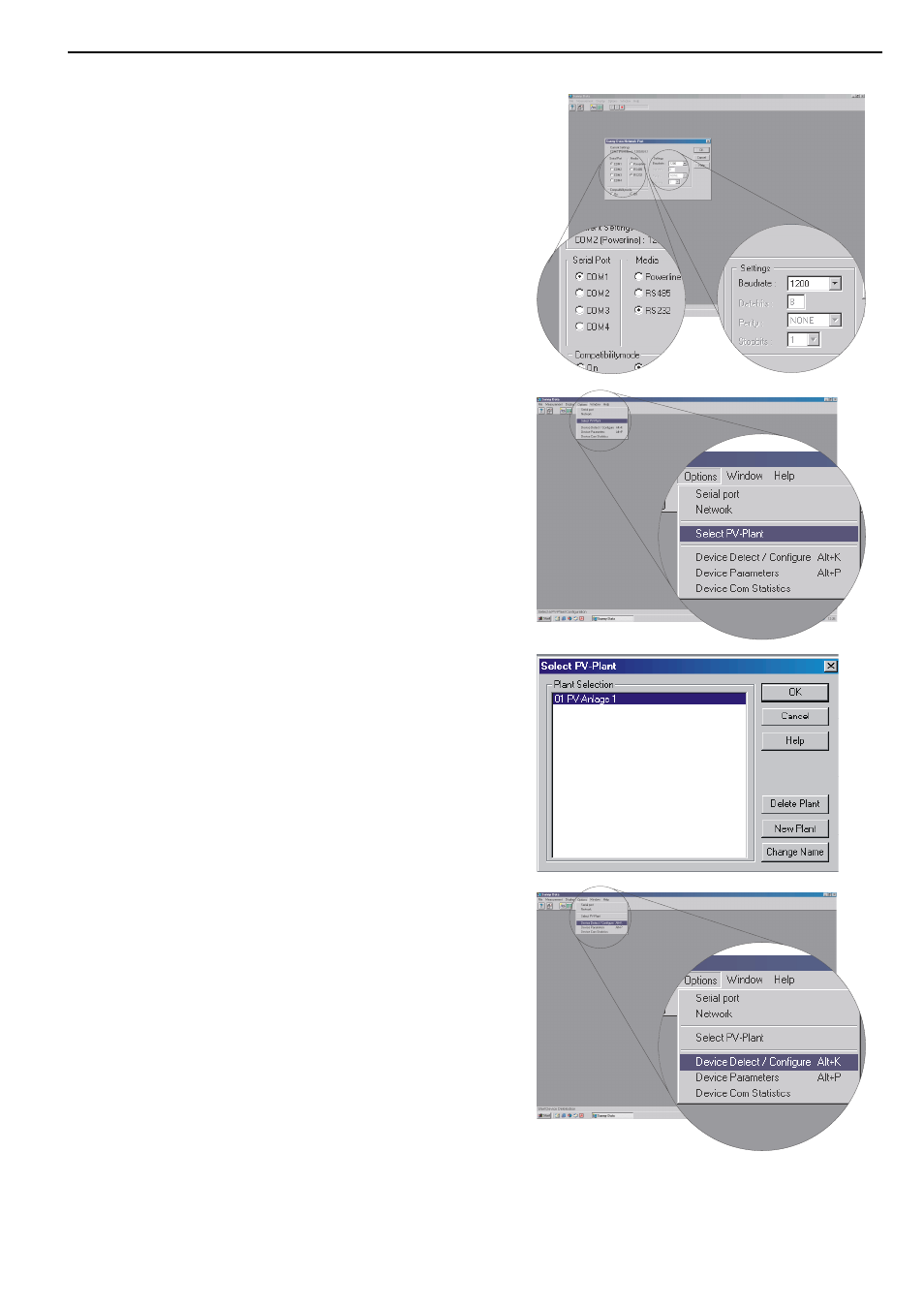
Sunny Data – Changing Parameters
Technote
www.SMA.de
Page 3 of 5
SMA Regelsysteme GmbH
Hannoversche Str. 1-5
34266 Niestetal
3. Click on “RS232” and choose “1200” Baud in order to use
the RS232 service cable.
4. Choose the PV plant in the menu item [Options] -> [Select
PV-Plant].
5. In the following window you can delete a plant, install a
new plant or change the name of the plant.
Install a new plant.
6. After you have installed a new plant the Sunny Boys, Sunny
Mini Centrals or Windy Boys have to be detected. Choose
the menu item [Options] -> [Device Detect/Configure].
Advertising
Zie ook andere documenten in de categorie SMA Ausstattung:
- SB 2.5-1VL-40 (Seiten: 66)
- SB 2.5-1VL-40 Service Manual (Seiten: 38)
- SB 240 (Seiten: 82)
- 25000TL (Seiten: 54)
- 25000TL Installation (Seiten: 40)
- 25000TL Service Manual (Seiten: 48)
- Webconnect Systems in SUNNY PORTAL (Seiten: 72)
- STP 12000TL (Seiten: 70)
- 485 Data Module Type B (Seiten: 24)
- STP 17000TL (Seiten: 64)
- SB 6000TL Service Manual (Seiten: 48)
- MULTIFUNCTION RELAY (Seiten: 32)
- SB 5000TL (Seiten: 60)
- FANKIT01-10 (Seiten: 24)
- SMC 11000TL Installation (Seiten: 100)
- SC 1000CP XT Maintenance Manual (Seiten: 160)
- SC 1000CP XT Installation (Seiten: 84)
- SC 900CP XT Service Manual (Seiten: 18)
- SC-COM (Seiten: 44)
- SSM16-21-BS-JP (Seiten: 60)
- SERVICEZELT (Seiten: 24)
- SB 5000SE-10 (Seiten: 68)
- SB 5000SE-10 (Seiten: 2)
- SB 5000SE-10 Service Manual (Seiten: 44)
- SBSE-AT-BatteryPack (Seiten: 3)
- SI 4.4M-11 (Seiten: 140)
- SI 4.4M-11 Installation (Seiten: 108)
- SI 4.4M-11 Quick Reference Guide V.4.0 (Seiten: 32)
- SI 4.4M-11 Quick Reference Guide V.3.0 (Seiten: 56)
- Off-Grid Systems (Seiten: 48)
- SIC 50 (Seiten: 48)
- MULTICLUSTER BOX 12 (Seiten: 48)
- GRID CONNECT BOX 12 (Seiten: 40)
- NA BOX 12 (Seiten: 40)
- Multicluster IS 6.0H (Seiten: 44)
- BATFUSE-B.03 (Seiten: 28)
- BLUETOOTH PIGGY-BACK (Seiten: 20)
- 485PB-MS-NR (Seiten: 20)
- 232PB-SMC-NR (Seiten: 31)
- 485PB-SMC-NR (Seiten: 16)
- POWER MODUL (Seiten: 20)
- ANTEXTKIT25-10 (Seiten: 16)
- BLUETOOTH PIGGY-BACK PLUS (Seiten: 32)
- 485 Data Module (Seiten: 24)
- SPEEDWIRE V.1.1 (Seiten: 32)