SMA Sunny Data Benutzerhandbuch
Seite 12
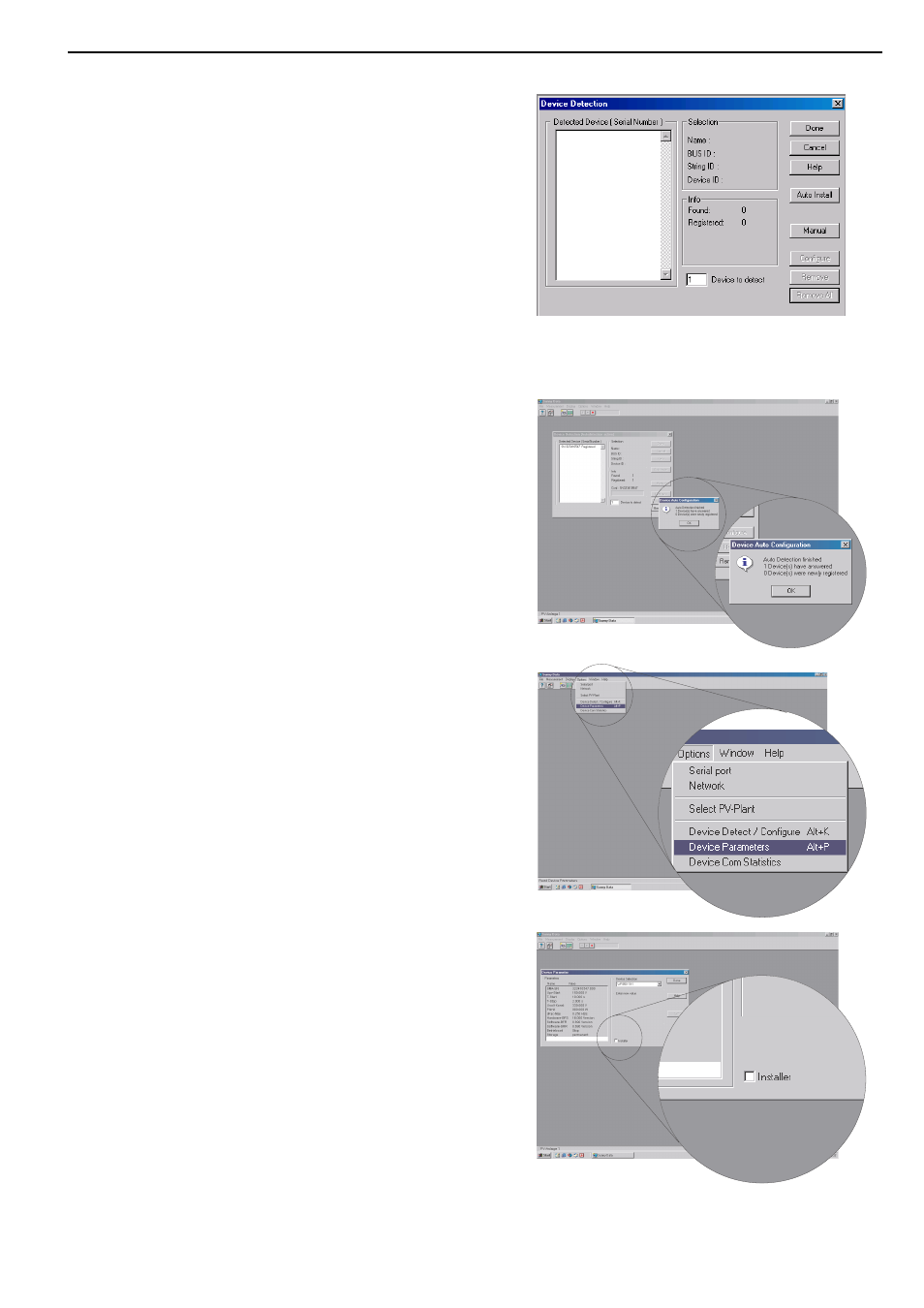
Sunny Data – Changing Parameters
Technote
www.SMA.de
Page 4 of 5
SMA Regelsysteme GmbH
Hannoversche Str. 1-5
34266 Niestetal
7. Wait a moment until the next window is displayed.
The window under “Detected Devices (Serial Number)” has
to be empty, if you attach a new Sunny Boy, Sunny Mini
Central or Windy Boy. When there are any devices click
on the button [Remove all].
In the window „ Device Detection“ click the button [Auto In-
stall]. Sunny Data starts to search for the connected de-
vices. In case Sunny Data does not find any devices, check
the interfaces you have chosen under “Sunny Data Net-
work Port”. Perhaps the PC-Interface has another COM-
Port.
8. Sunny Data shows the detected devices and gives you a
message about the number of the new devices and how
many were registered.
You will find one device when you use the RS232 service
cable.
9. Now you can change the parameters of your Sunny Boy,
Sunny Mini Central or Windy Boy. For this choose in the
menu bar the item [Options] -> [Device Parameters]
10. In the window “Device Parameters” you have to set a check
in front of Installer. A new window shows up.