Silvercrest UNIVERSAL REMOTE CONTROL SFB 10.1 B2 Benutzerhandbuch
Seite 10
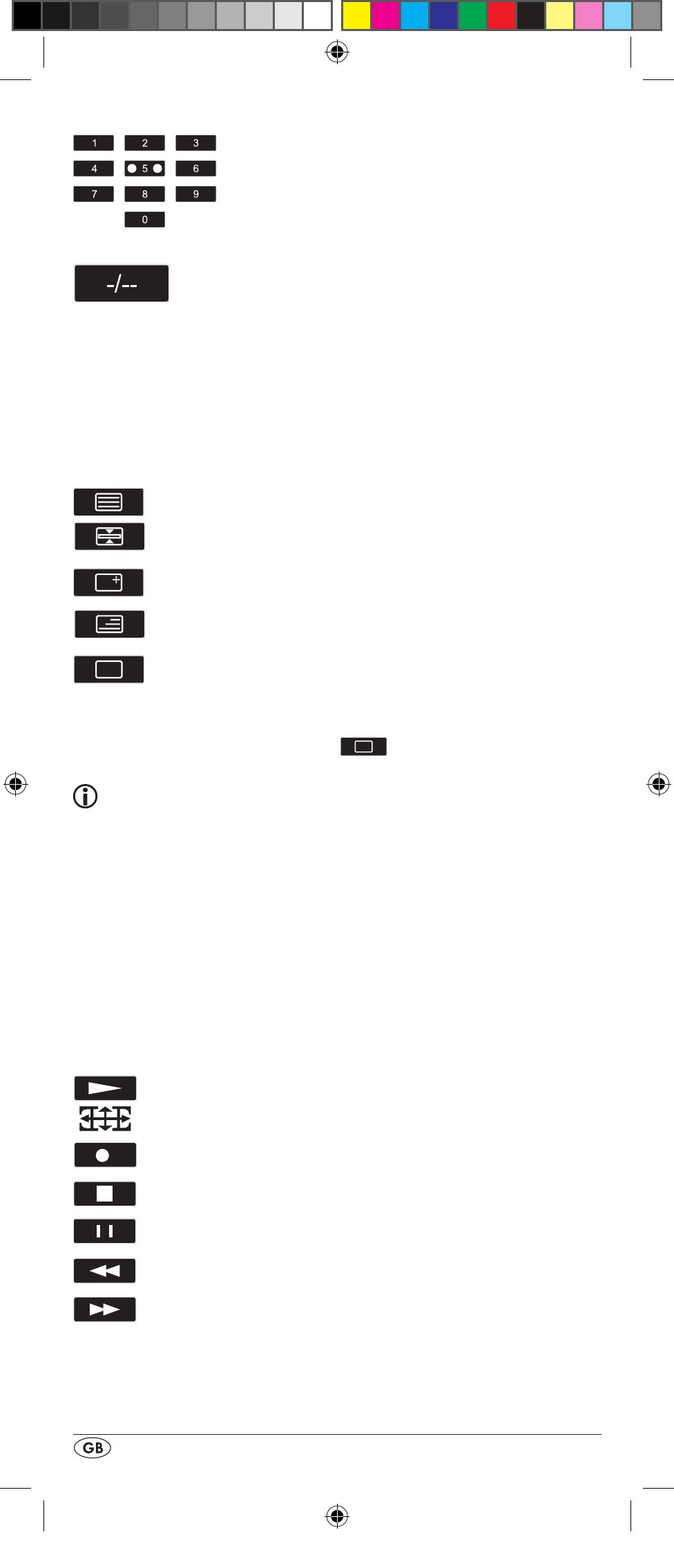
- 8 -
Number buttons o
Enter programme and device code numbers.
Button for one/two digit programme numbers a
For two digit programme numbers (depend-
ing on the device type) first press
the a button then via the number buttons o
enter the programme number.
When pressed again the display becomes
single digit once more.
Teletext function buttons s
In teletext operation the buttons have the following functions:
Access the teletext function.
Stop automatic paging forward for
multi-page teletexts.
Enlarge page presentation
Screen text and TV image one upon the
other
To end the teletext function.
To access the SWAP function of the target
device briefly press the S button r, fol-
lowed by the
-button.
Note:
• The teletext function is only available in the European TV
mode and your reception device must be teletext ready.
• In addition the P +/- buttons u control the following
teletext functions:
P + Leaf one page forward
P —
Leaf one page backwards
Playback buttons f
The playback buttons f control devices such as DVD/CD
players and video recorders:
Start playback
Image format switching with TV operation.
Record
Stop Playback/Record/Wind
Pause playback
Rewind
Wind forward
The coloured marking of the playback buttons refer to the
coloured fields in the video text, over which the Toptext func-
tions can be controlled.
BDA_SFB 10.1 B2 - IAN-93436_gb.indd 8
01.11.2013 12:44:01