Fronius Grounding Kit Fronius IG Benutzerhandbuch
Seite 25
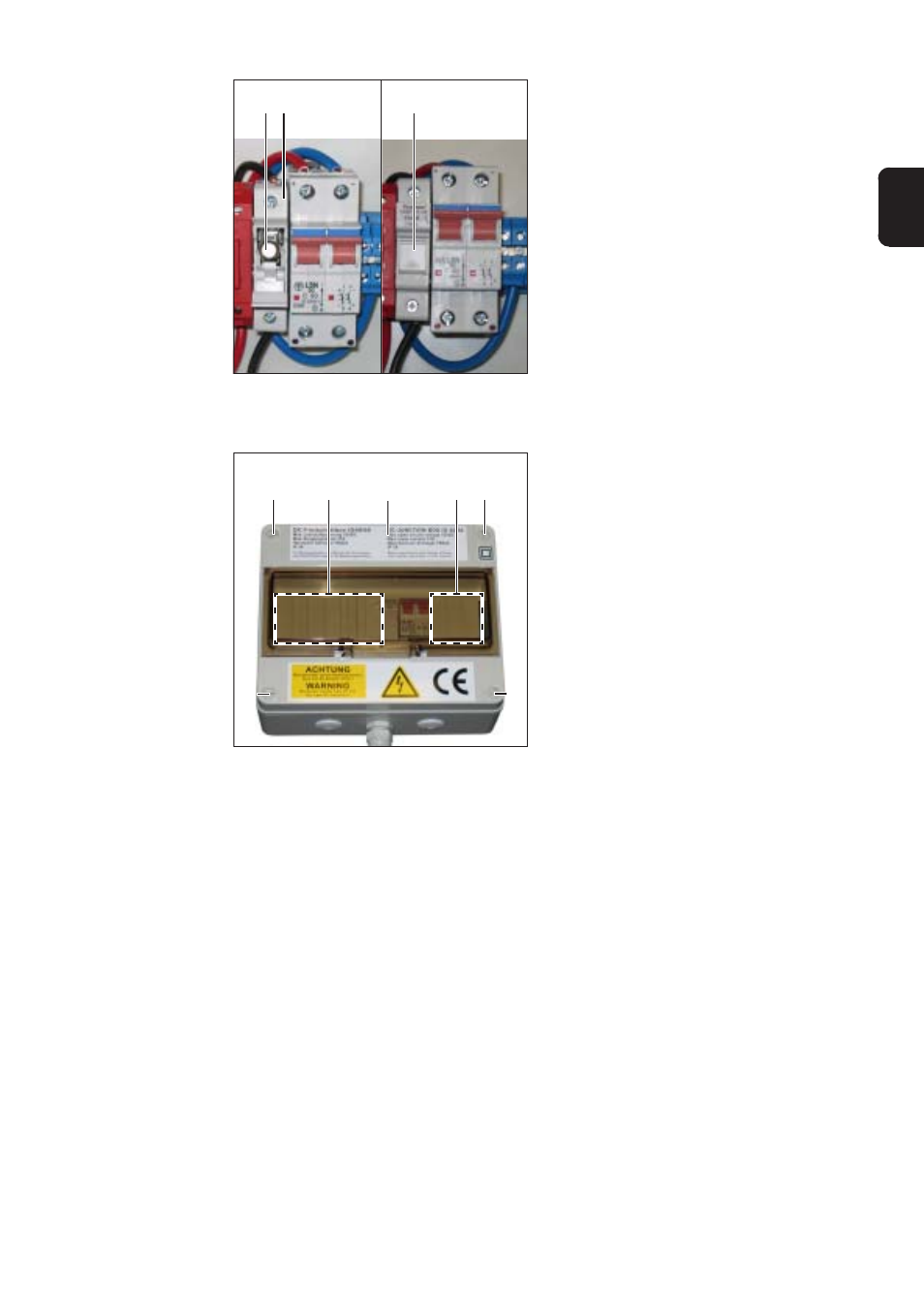
11
EN
Inserting a fuse
(1)(2)
Finally...
(2)
Inserting a fuse
1.
Open fuse holder (2)
2.
Insert fuse 1 A / 600 V DC (1)
Important! Fuses with a low nominal
current can also be used. However, the
fuse must be suitable for a voltage of
600 V DC.
3.
Close fuse holder (2)
(1)
(6)
(4)
(3)
(2)
1.
Adjust insulation cover (3) on the DC
junction box 40 / 60
2.
Insert insulation cover (3)
3.
Fit cover (4)
4.
Fasten cover (4) with the four cover
screws (1), (2), (5) and (6)
Fitting the cover
Connecting the
DC junction box
Connect the DC junction box according to its operating instructions and those of the
inverter.
Observe all safety instructions and warnings!
Important! Place the safety sticker from the ‘Grounding Kit Fronius IG’ in a clearly visible
place on the photovoltaic system.
(3) (5)