Crivit ER-1512 Benutzerhandbuch
Seite 9
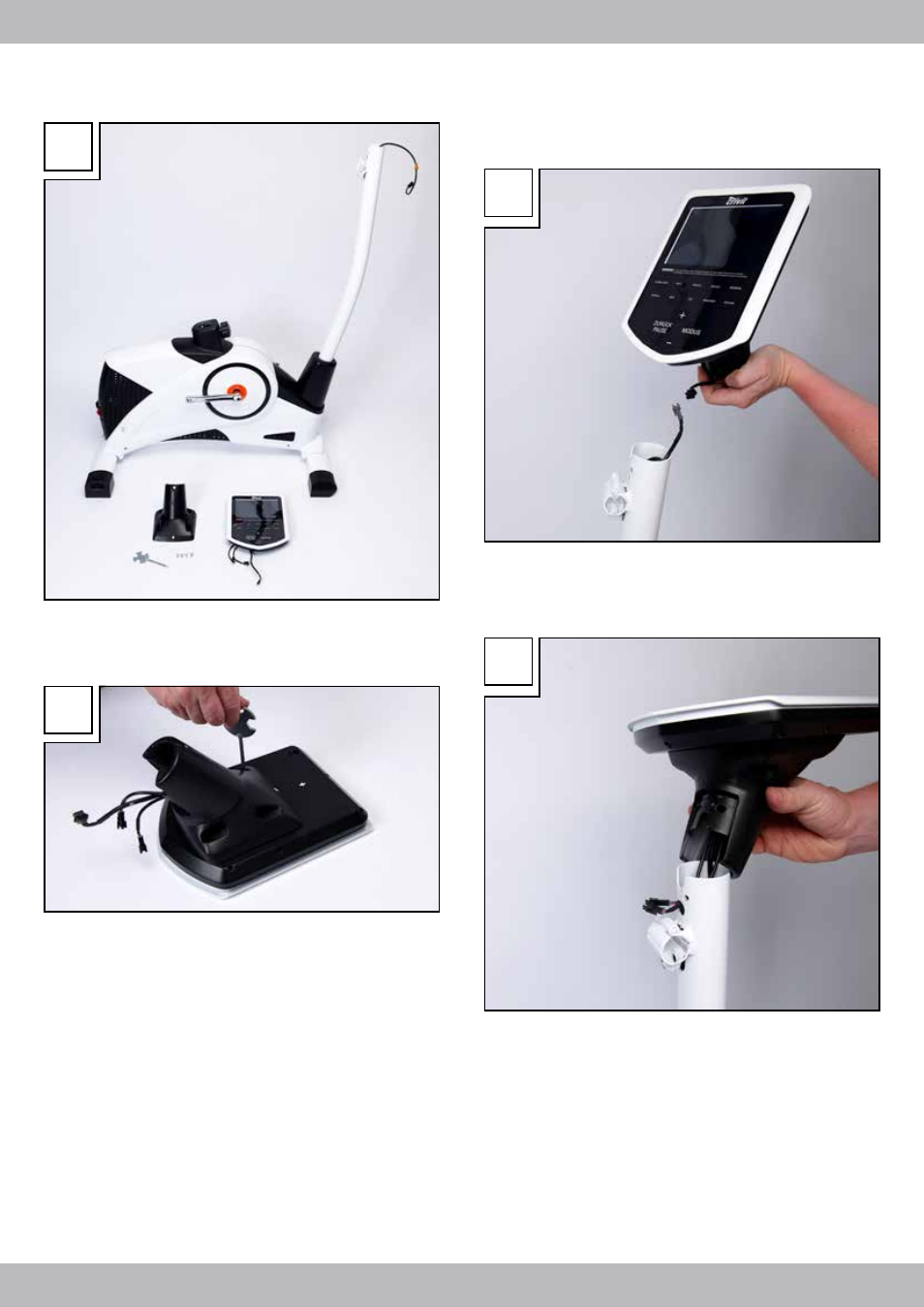
10
Computer assembly
For this step you will need the computer (1), the computer bracket (11),
five screws (13) and the all-purpose tool (Fig. 3a).
Screw the computer to the mount (Fig. 3b). Please note the two labels
on the computer and the computer bracket. The two arrows must point
toward each other. Be sure not to pinch the computer cables when
screwing the two together.
3a
3b
Now connect the computer cable to the cable on the handlebar post.
Do not pull this cable out too far! The rubber band is merely used to
secure the cable and can now be removed. The plug is designed so it
cannot be plugged in the wrong way around (reverse polarity).
Please note the two catches inside the plug. Do not try to connect the
plugs with force, but turn the plug and try again (Fig. 3c).
The two remaining computer cables will later be connected to the
handlebar. Connect the computer to the pulse contacts integrated in the
handlebar. The plugs of the two computer cables must be fed through
the handlebar post and then through the front round opening above the
handlebar clamp (Fig. 3d).
3c
3d
GB/IE