Silvercrest SWV 300 B2 Benutzerhandbuch
Seite 39
Advertising
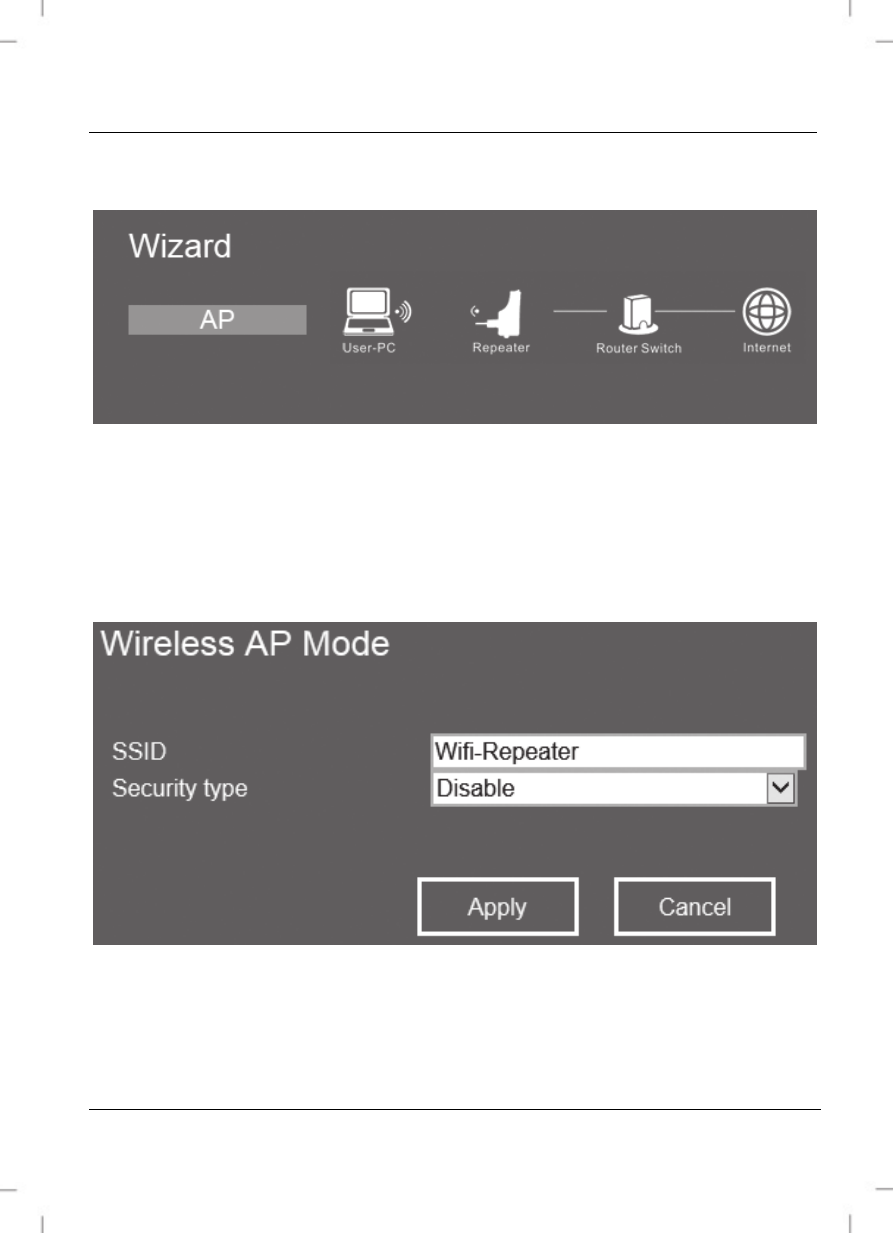
SilverCrest SWV 300 B2
English - 37
Perform the configuration using the wizard. To do so, click on the AP button in
the Wizard field.
Enter any SSID for the dual-band wifi range extender for SSID. Select an
encryption for Security type to protect your network against unauthorised
access. You can also set up the network as unsecured by selecting the
Disable option. However, we would recommend that you set up an
encryption.
Advertising