iStorage 1TB diskAshur PRO2 USB 3.1 Encrypted Portable HDD Benutzerhandbuch
Seite 17
Advertising
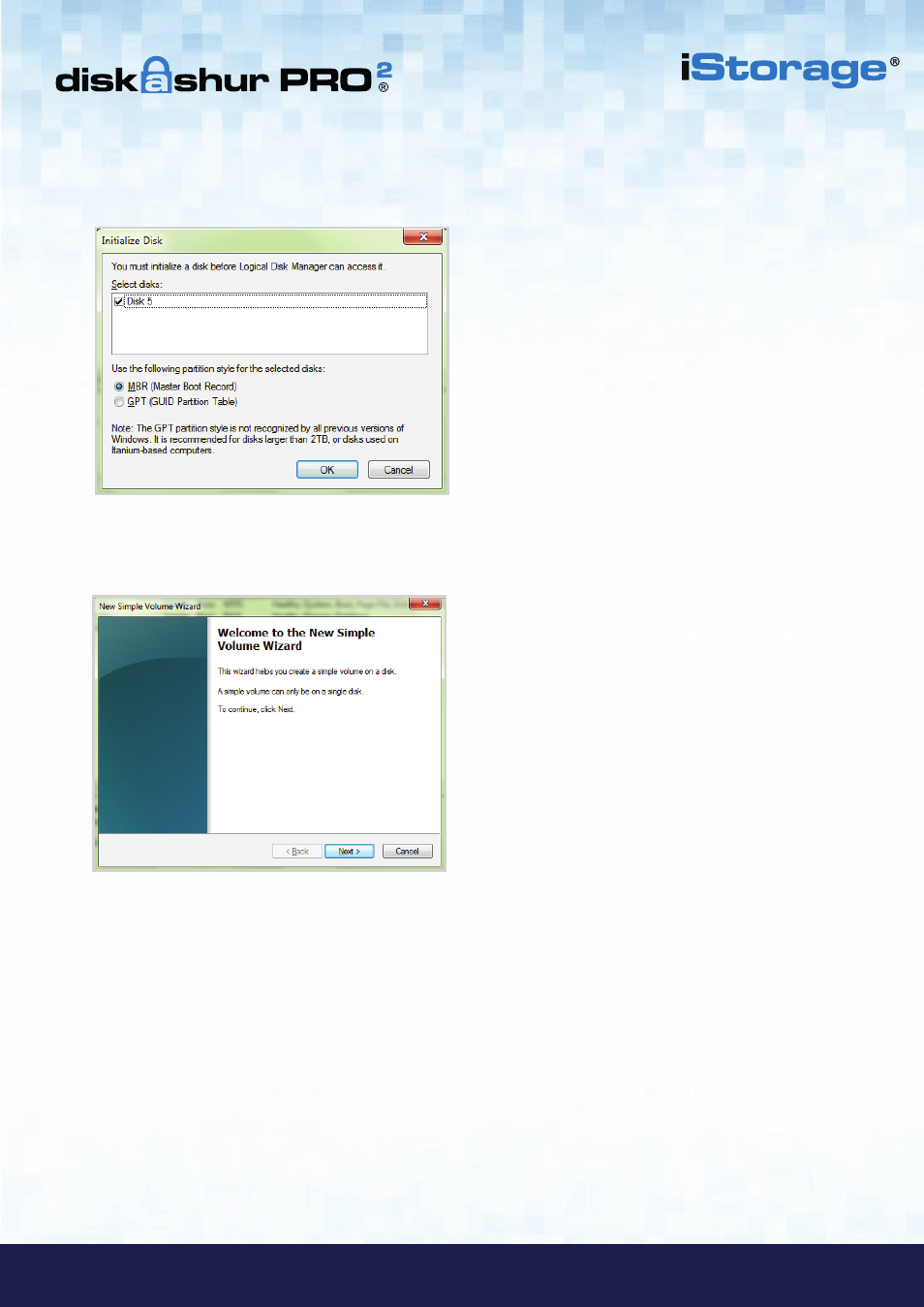
#17
www.istorage-uk.com
iStorage diskAshur PRO
2
®
Manual – v 3.0
9. Click
Next
.
10. If you need only one partition, accept the default partition size and click
Next
.
11. Assign a drive letter or path and click
Next
.
12. Create a volume label, select Perform a quick format, and then click
Next
.
13. Click
Finish
.
14. Wait until the format process is complete. The diskAshur PRO
2
will be recognised and it is available for use.
7. In the Initialise Disk window, click
OK
.
8. Right-click in the blank area under the Unallocated section, and then select New Simple Volume. The Welcome to
the New Simple Volume Wizard window opens.
Advertising
Dieses Handbuch ist für die folgenden Produkte bezogen werden: