Fronius DC-Freischaltbox 40/60 Benutzerhandbuch
Seite 33
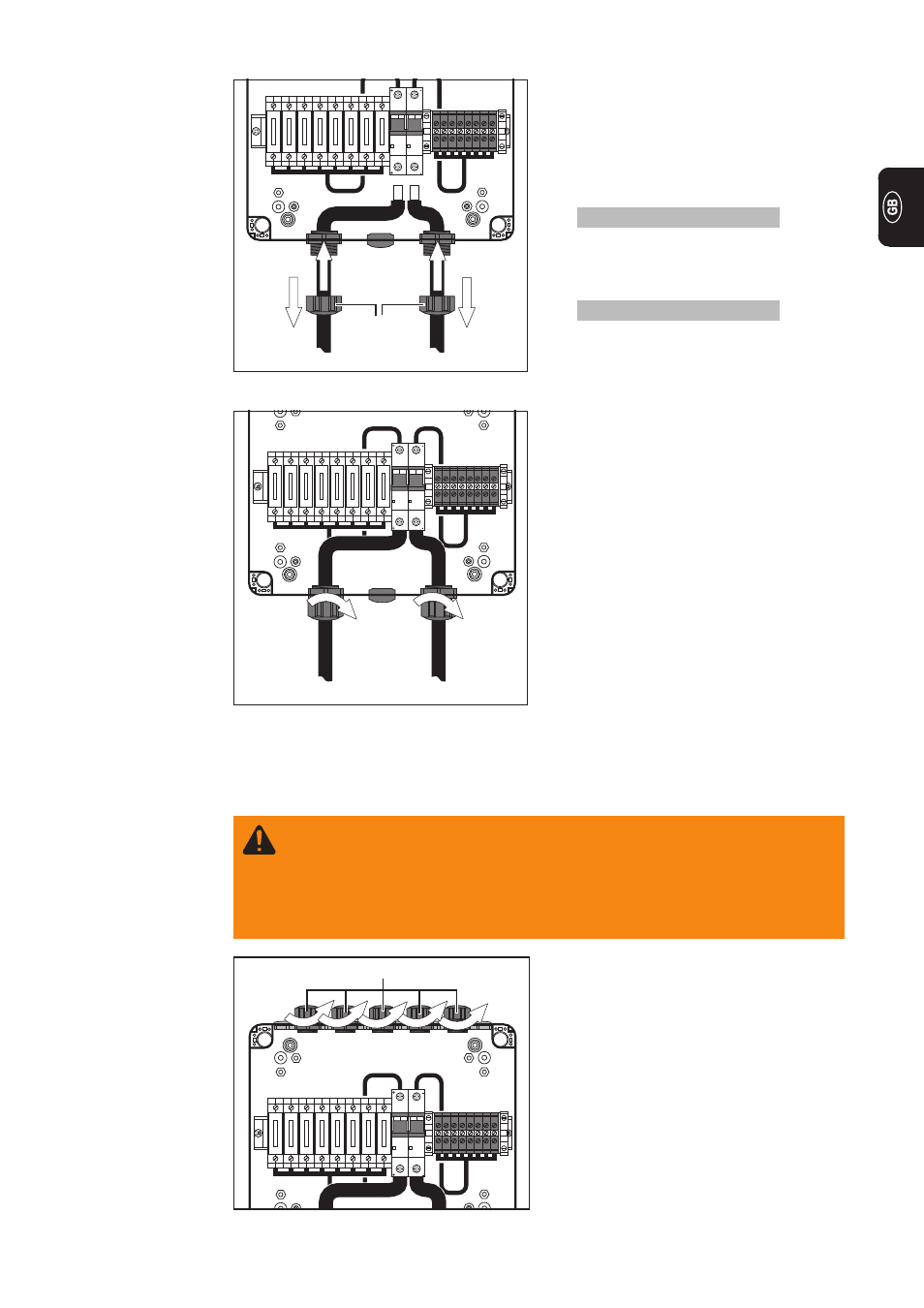
11
DC(+)
DC(-)
3.
3.
4.
5.
DC(+)
DC(-)
6.
7.
WARNING! Danger of solar module voltage. The solar modules must be
electrically dead when you connect them to the DC isolating box!
-
First connect the string cables to the terminals
-
then close the circuit in the string (e.g. if you have a DC terminal unit, leave
it open until the last minute and only close it after all the other installation
work is finished).
Connecting up
the inverter to the
DC isolating box
40/60
(continued)
Strain relief
devices
6.
Using the strain relief device, fix the
main DC(-) lead from the inverter to
the DC isolating box 40/60
7.
Using the strain relief device, fix the
main DC(+) lead from the inverter to
the DC isolating box 40/60
Fig.11 Connecting up the inverter
Fig.12 Fixing the main inverter leads to the DC
isolating box 40/60, using strain relief
devices
Connecting up
strings of solar
modules to the
DC isolating box
40/60
1.
Unscrew the strain relief devices from
the “M16 solar-module side” screwed
conduits
Fig.13 Unscrewing the M16 strain relief devices
M16 strain relief devices
3.
Slip the strain relief devices over the
main DC(+) and DC(-) leads of the
inverter
4.
Pass the main DC(-) lead from the
inverter through the “M25 inverter
side” screwed conduit, and connect it
to the DC isolator
Tightening torque = 2.0 Nm
5.
Pass the main DC(+) lead from the
inverter through the “M25 inverter
side” screwed conduit, and connect it
to the DC isolator
Tightening torque = 2.0 Nm