Fronius Power Package Benutzerhandbuch
Seite 63
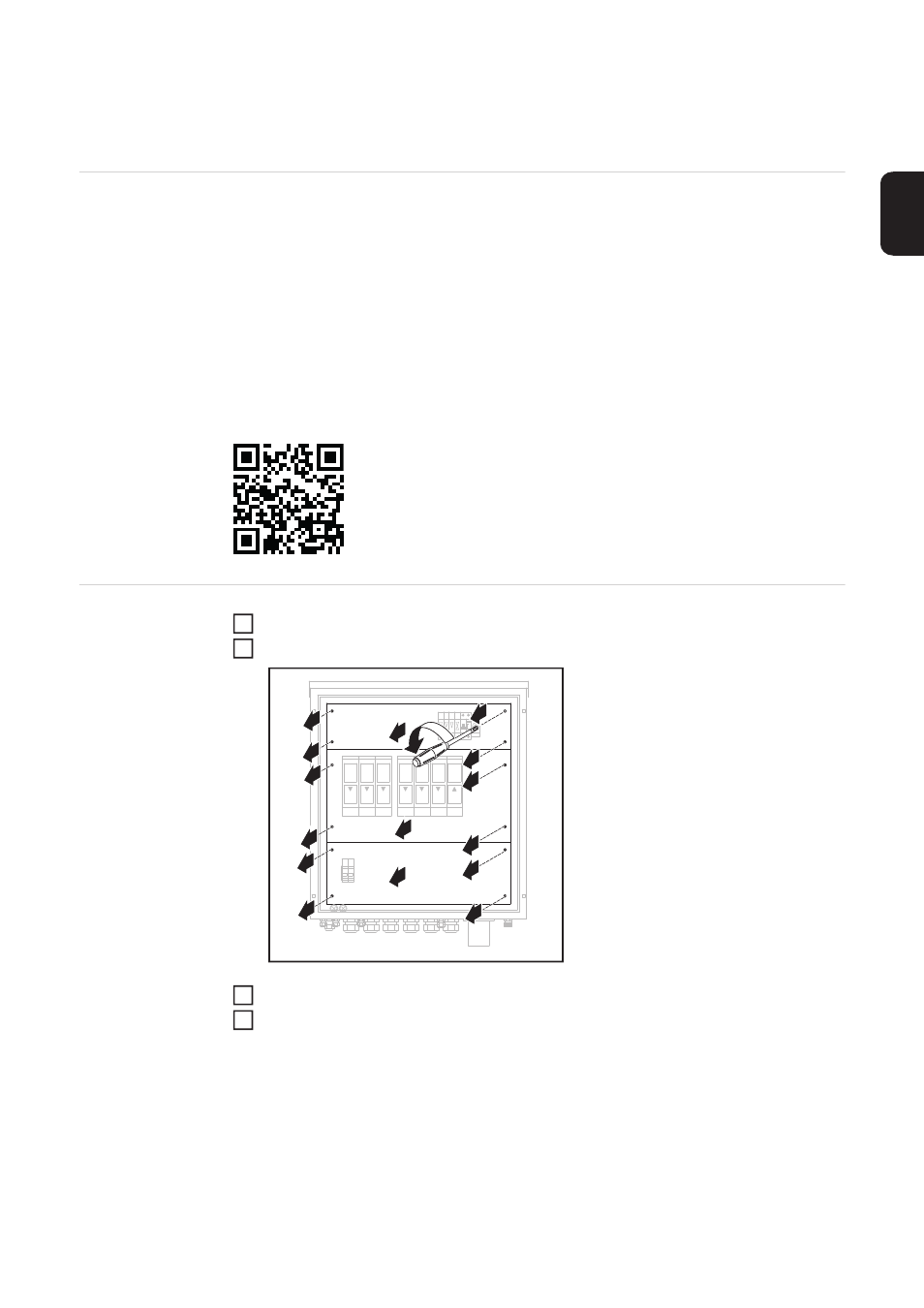
61
EN
Connecting the data communication cable to the AC
Combiner
General
If the AC Combiner is supplied without prefabricated data communication cables, the in-
staller is personally responsible for selecting and purchasing the appropriate cables.
Minimum requirement for cables
-
Min. CAT5
-
External diameter of cable 6 mm - max. 13 mm
For installation outdoors:
-
The cables must be suitable for outdoor use.
-
The cables must be resistant to UV.
Further information on data communication cables:
http://www.fronius.com/QR-link/4204101938
Guidelines for DATCOM cabling
Connecting the
data communica-
tion cables to the
AC Combiner
Open the
AC Combiner
Remove the metal covers
Loosen the M20 metric screw joints
Insert the data communication cables for external connection through the metric screw
joints from below into the AC Combiner
IMPORTANT! In the AC Combiner , the cable shields for the data communication ca-
bles must not be connected with earth potential.
1
2
1
3
1
1
1
2
3
3
3
4
5
5
5
5
6
1
3
4